- Return to book
- Review this book
- About the author
- Introduction
- 1. Local Delicacies Project
- 2. List Views & Adapters
- 3. Navigation
- 4. Networking
- 5. Data Persistence
- 6. More Layouts & Views
- 7. Multi-factor Support
- 8. Performance
- 9. Services
- 10. Resources
- 11. Epilogue
- 12. About The Author
- 13. Bibliography
Lab: Memory Analysis
Android Tools
DDMS is your friend and will help you with many performance tuning tasks. You can also use tracing tools to help in your quest.
Heap Allocations + Garbage Collection
Let's look at our memory usage. We'll use Android's memory management guide to analyze how we're managing memory in our application.
Start by searching logcat for dalvikvm and filtering by your process id (in this case, 1369, which is shown in parenthesis).
Here's a snippet from the startup of my application:
08-01 11:15:54.663: DEBUG/dalvikvm(1369): GC_FOR_ALLOC freed 1515K, 23% free 5738K/7384K, paused 4ms, total 4ms
08-01 11:15:54.663: INFO/dalvikvm-heap(1369): Grow heap (frag case) to 8.735MB for 3153932-byte allocation
08-01 11:15:54.667: DEBUG/dalvikvm(1369): GC_CONCURRENT freed 10K, 16% free 8808K/10468K, paused 2ms+0ms, total 5ms
08-01 11:15:54.707: DEBUG/dalvikvm(1369): GC_FOR_ALLOC freed <1K, 16% free 8808K/10468K, paused 2ms, total 2ms
08-01 11:15:54.735: INFO/dalvikvm-heap(1369): Grow heap (frag case) to 35.795MB for 28385292-byte allocation
08-01 11:15:54.743: DEBUG/dalvikvm(1369): GC_CONCURRENT freed 0K, 5% free 36528K/38192K, paused 2ms+1ms, total 5ms
08-01 11:15:54.939: DEBUG/dalvikvm(1369): GC_FOR_ALLOC freed 1084K, 12% free 16193K/18208K, paused 2ms, total 2ms
08-01 11:15:58.883: DEBUG/LocationListDBHelper(1369): Read all locations. Count = 3
...
I noticed that there were lots of small garbage collections and there was a message about the app perhaps doing too much on the main thread. I also have only a small percentage of the heap available to me.
08-01 11:16:05.707: INFO/Choreographer(1369): Skipped 395 frames! The application may be doing too much work on its main thread.
08-01 11:15:54.743: DEBUG/dalvikvm(1369): GC_CONCURRENT freed 0K, 5% free 36528K/38192K, paused 2ms+1ms, total 5ms
Use this information and the ddms tool to get an idea for what operations are slow in your application and causing heap allocations and garbage collections.
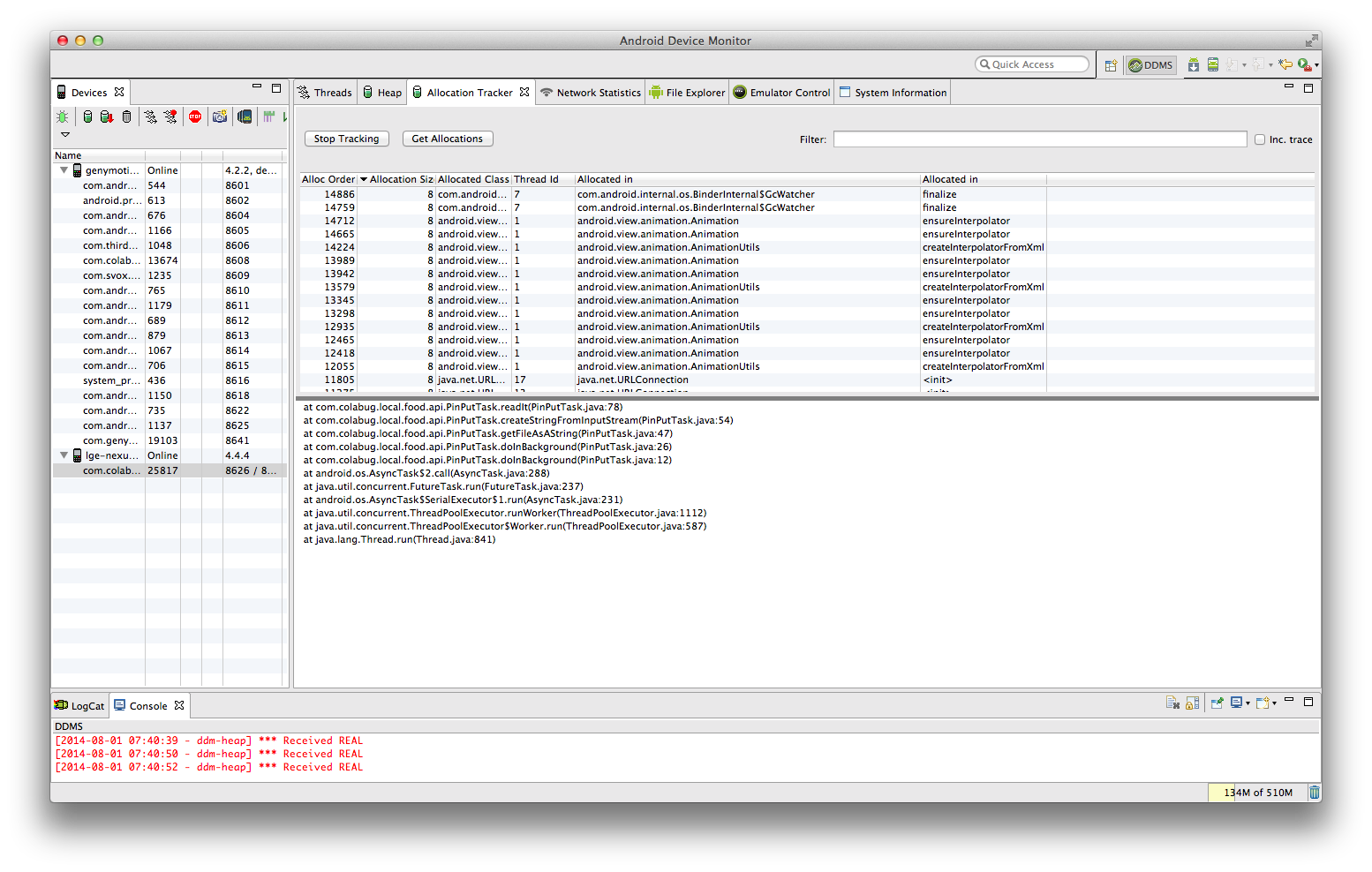
When reviewing the infromation here I noticed there were many bitmap allocations (expected) and lots of small allocations. There were calls to the DB, to the download AsyncTask, and constructing the views for the list.
The next step is to check
adb shell dumpsys meminfo <package_name>
Applications Memory Usage (kB):
Uptime: 2372497 Realtime: 2372497
** MEMINFO in pid 13674 [com.colabug.local.food] **
Shared Private Heap Heap Heap
Pss Dirty Dirty Size Alloc Free
------ ------ ------ ------ ------ ------
Native 1591 804 1548 6776 6738 37
Dalvik 42908 5044 42632 45176 42570 2606
Cursor 0 0 0
Ashmem 0 0 0
Other dev 4 24 0
.so mmap 1194 1992 196
.jar mmap 0 0 0
.apk mmap 141 0 0
.ttf mmap 9 0 0
.dex mmap 1542 0 0
Other mmap 157 24 140
Unknown 380 12 380
TOTAL 47926 7900 44896 51952 49308 2643
Objects
Views: 67 ViewRootImpl: 1
AppContexts: 3 Activities: 1
Assets: 2 AssetManagers: 2
Local Binders: 10 Proxy Binders: 19
Death Recipients: 0
OpenSSL Sockets: 0
SQL
MEMORY_USED: 89
PAGECACHE_OVERFLOW: 16 MALLOC_SIZE: 62
Asset Allocations
zip:/data/app/com.colabug.local.food-2.apk:/resources.arsc: 6K